What is MyON?
MyON is an online library of fiction, non-fiction and articles which you can access on any electronic device. You can look up a book and actually read it on the screen. There are many features to explore including one which turns a text into an audio book so it is read to you!
Your teacher may set tasks for you to complete in myON but you can also go on and read as often as you like.
Click on the link for a short video that tells you more about what myON is and how it works: https://share.vidyard.com/watch/6f2MCaN4B1eQNpuVK4QxnF
How do I get on to myON?
- Go to www.myon.co.uk on any device.
- Log in using the following information:
- School: Stationers’ Crown Woods Academy
- Username: your email address in lowercase e.g 12shakewi01@scwalearner.org.uk
- Password: This has been emailed to you. Your username and password have been emailed to you but if you cannot find them please email Mrs Richardson in the library (samantha.richardson@scwa.org.uk) or ask your English teacher. Usernames and passwords are all in lowercase.
- The first time you log in, you will be asked to complete the myON interests survey by going down the list and clicking the circles to indicate how interested you are in each topic. Select ‘Save’ at the top of the page when this is done.
If you are in years 7 or 8, you should link your myON account to your AR account
- Log on to myON as described above
- Click on the orange ‘Connect’ button in the ‘Power Up Your Reading’ box
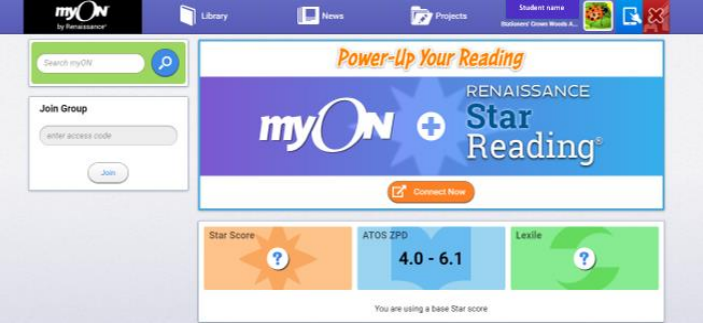
- Enter your Accelerated Reader username when asked to. (It is your email address in lowercase)
- Enter your password when asked to (It was emailed to you and is the same as your myON password. )
- This will take you through to a screen where you need to click ‘Allow’.
- The screen should return to the myON home screen.
Click on the short video link below which will show you what to do if you are still confused. https://share.vidyard.com/watch/pjcguKMqTDsYwBv24pMgfg? If you have any problems, ask your teacher or Mrs Richardson in your library lesson.
Remember if you want to access your Accelerated Reader account from home to do quizzes or look up books, you can do this by visiting the ‘Accelerated Reader’ link on the ‘Our Curriculum’ page of the school website or by clicking on the following link: https://ukhosted10.renlearn.co.uk/2149435/


